Mollie
Mollie is a Payment Service Provider (PSP) that processes online payments for companies. If you buy something online from one of our merchants, we make sure that your money is transferred safely from your bank to the merchant's bank. Since we arrange the payment process, you may see Mollie or Stg Mollie Payments on your bank statement.
Mollie integrate inside PickBazar.
Please follow & complete this steps for Mollie integration for your e-commerce system.
- Inside api there is
.envfile. You have to copy & paste this line of codes inside the.envfile. We will discuss later about how to create those API keys in Mollie.
MOLLIE_KEY=[YOUR_MOLLIE_API_KEY]
Mollie Webhook settings
SHOP_URL=[YOUR_SHOP_URL]MOLLIE_WEBHOOK_URL=[YOUR_MOLLIE_WEBHOOK_URL]
- To activate Mollie go to settings from PickBazar admin dashboard. Inside settings you will find configure payment option. (e.g. Mollie Webhook URL is coming from local development. This static link will dynamically generated in live environment)
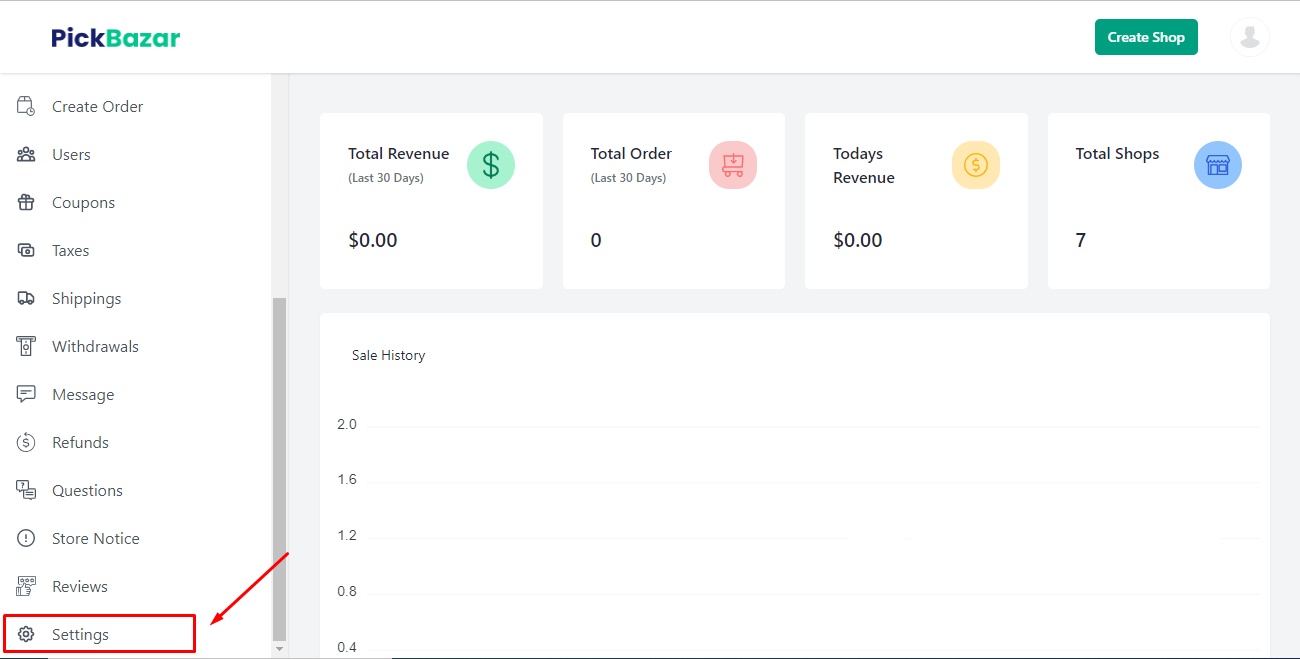
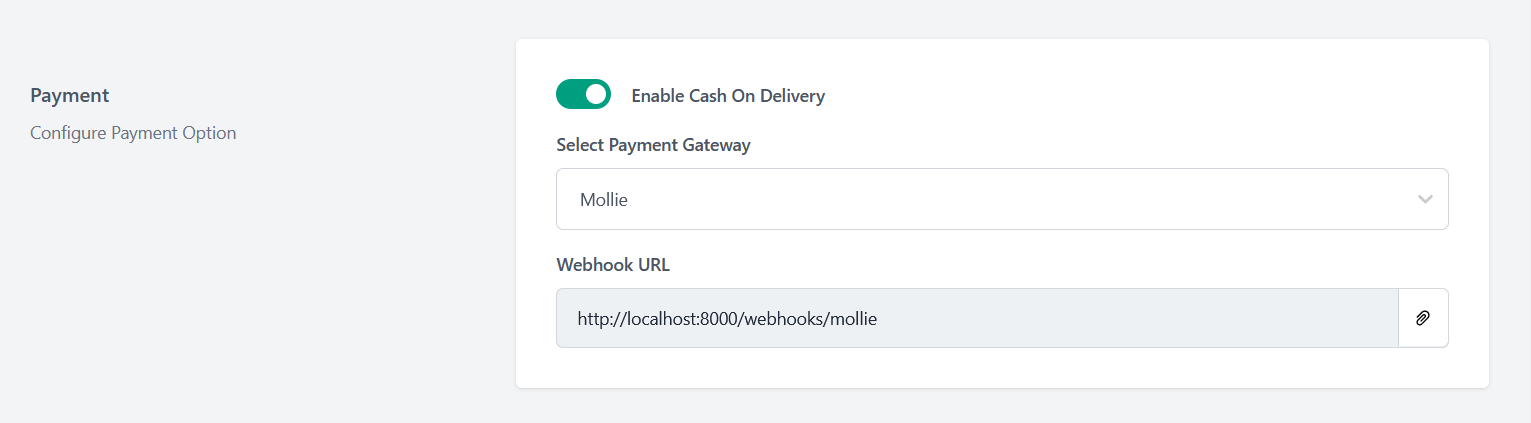
Copy & paste those inside PickBazar app .env file like mentioned above.
If you want to use webhook during development on localhost, you must use a tool like ngrok to have the webhooks delivered to your local machine.
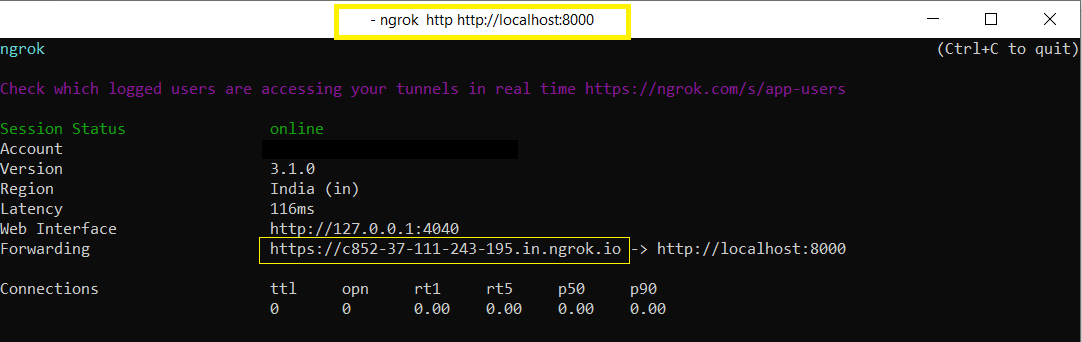
Copy the forwarding https link & paste .env file after link add line- /webhooks/mollie
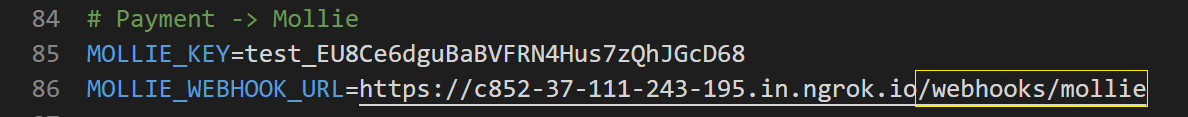
How to create & setup Mollie information properly?
- Go to the Mollie website & login https://www.mollie.com If you aren't a registered user, the complete the Mollie registration first.
- After logged in into Mollie dashboard, follow the developer link to copy the API keys.
- Choose Test API key your are testing your development environment.
- Copy & paste those inside PickBazar app .env file like mentioned above.
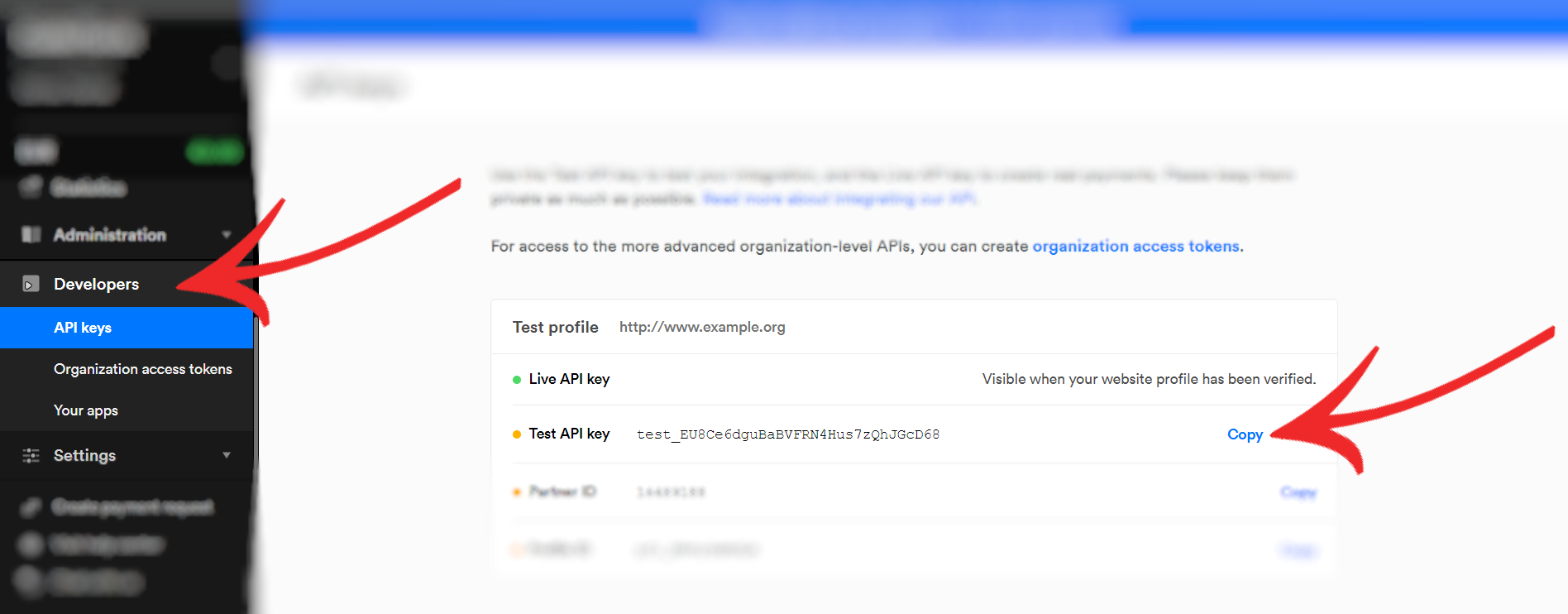
Special Notes for Mollie.
If we have used any third party system/plugin/packages, then we have always encouraged our respected customers to follow the official documentation for detailed & in-depth knowledge.
- Mollie DOCS -- https://docs.mollie.com/
- Mollie Webhooks -- https://docs.mollie.com/overview/webhooks