bKash
bKash is a mobile financial service in Bangladesh that allows users to make financial transactions through their mobile phones. It was launched in 2011 as a subsidiary of BRAC Bank, one of the leading banks in Bangladesh. bKash provides a range of services such as money transfer, mobile recharge, bill payment, merchant payments, and more.
bKash integrate inside PickBazar.
Please follow & complete this steps for bKash integration for your e-commerce system.
- First go to settings from PickBazar admin dashboard. Inside settings you will find Currency option.Select Bangladeshi Taka (BDT) Currency. bKash primarily operates in the currency of Bangladesh, which is the Bangladeshi Taka (BDT).
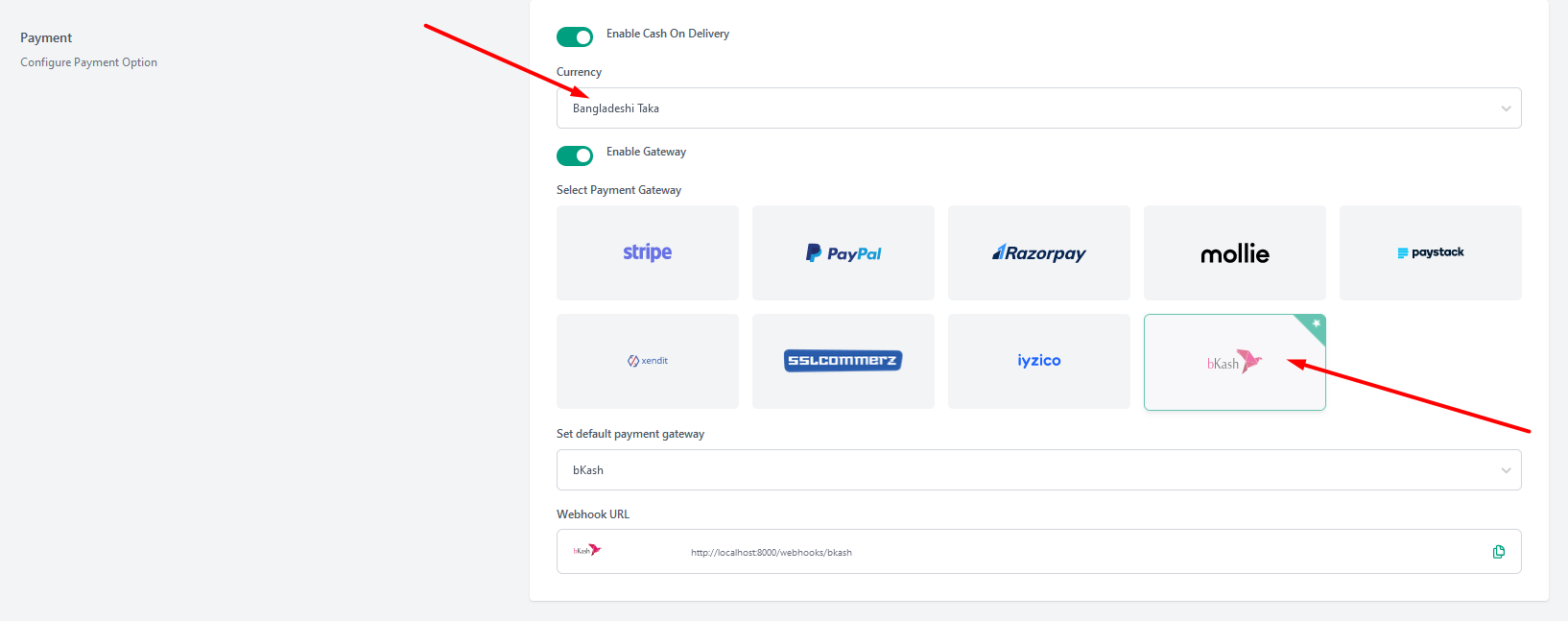
- Inside api there is
.envfile. You have to copy & paste this line of codes inside the.envfile. We will discuss later about how to create those API keys in bkash official website.
BKASH_SANDBOX=true #for production use falseBKASH_APP_KEY=BKASH_APP_SECRET=BKASH_USERNAME=BKASH_PASSWORD=
How to create & setup bKash information properly?
- Go to the bKash official website & Click on Live Chat Button,
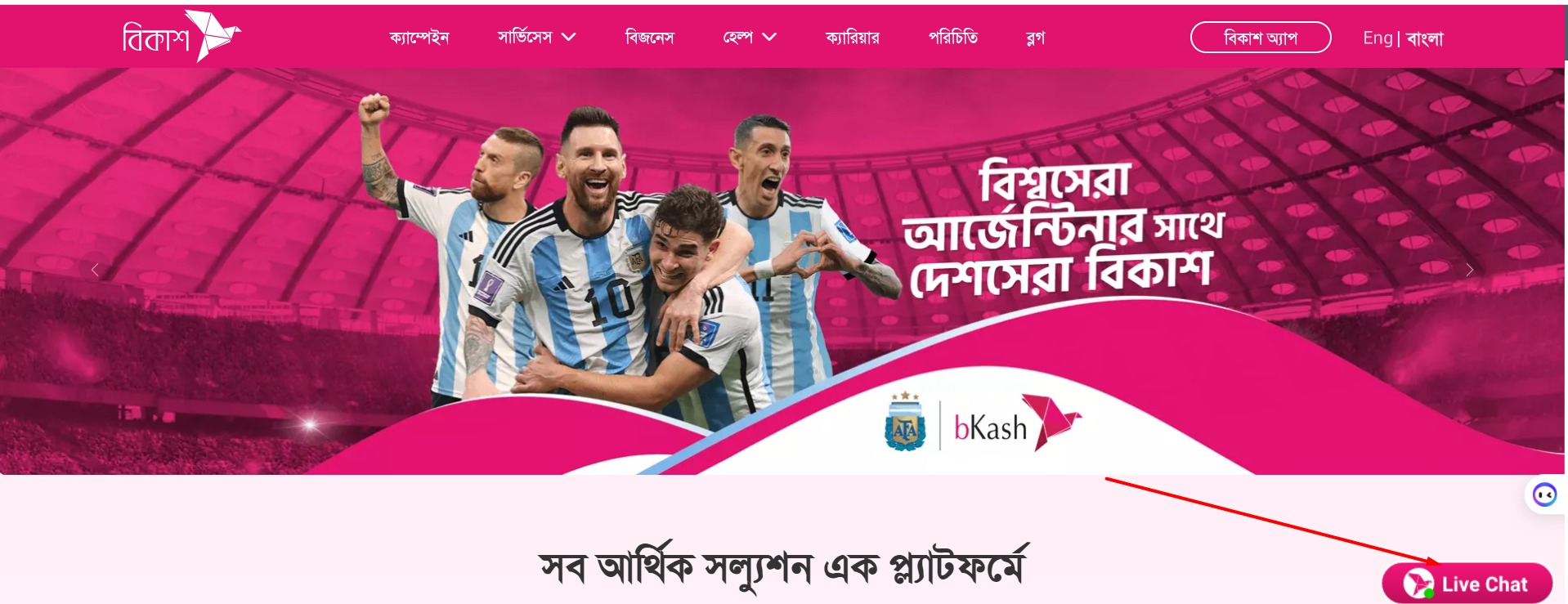
- After That Click on
customer servicefor new merchant API Keys.
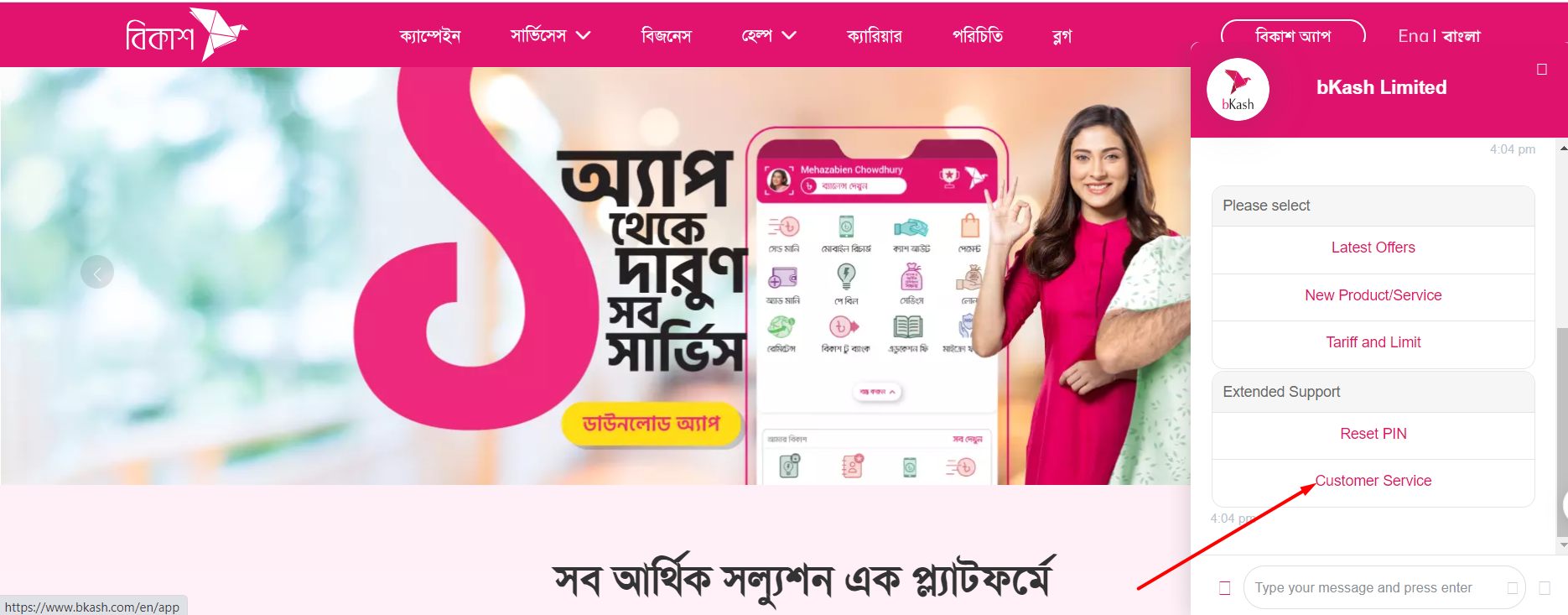
Then apply API keys for merchant mobile Number.
3-10days after they with give you your
BKASH_APP_KEY
BKASH_APP_SECRET
BKASH_USERNAME
&BKASH_PASSWORD.
Special Notes for bKash.
If we have used any third party system/plugin/packages, then we have always encouraged our respected customers to follow the official documentation for detailed & in-depth knowledge.