OpenAI
OpenAI is an artificial intelligence research organization that aims to advance the field of AI in a safe and beneficial way. The organization was founded in 2015 by a group of prominent technology leaders, including Elon Musk, and has since made significant contributions to the field of AI. OpenAI conducts research in areas such as natural language processing, reinforcement learning, computer vision, and robotics. They have developed advanced language models such as GPT-3, which can generate human-like text and carry out various language-related tasks. OpenAI's mission is to ensure that artificial intelligence is developed and used in a responsible and ethical manner to benefit humanity.
OpenAI Integration inside PickBazar.
Please follow & complete this steps for OpenAI integration for your e-commerce system.
Go to the OpenAI Platform Website & login If you aren't a registered user, Complete the OpenAI registration first.
After logged in into OpenAI dashboard, Click on Personal, then click on View API Keys.
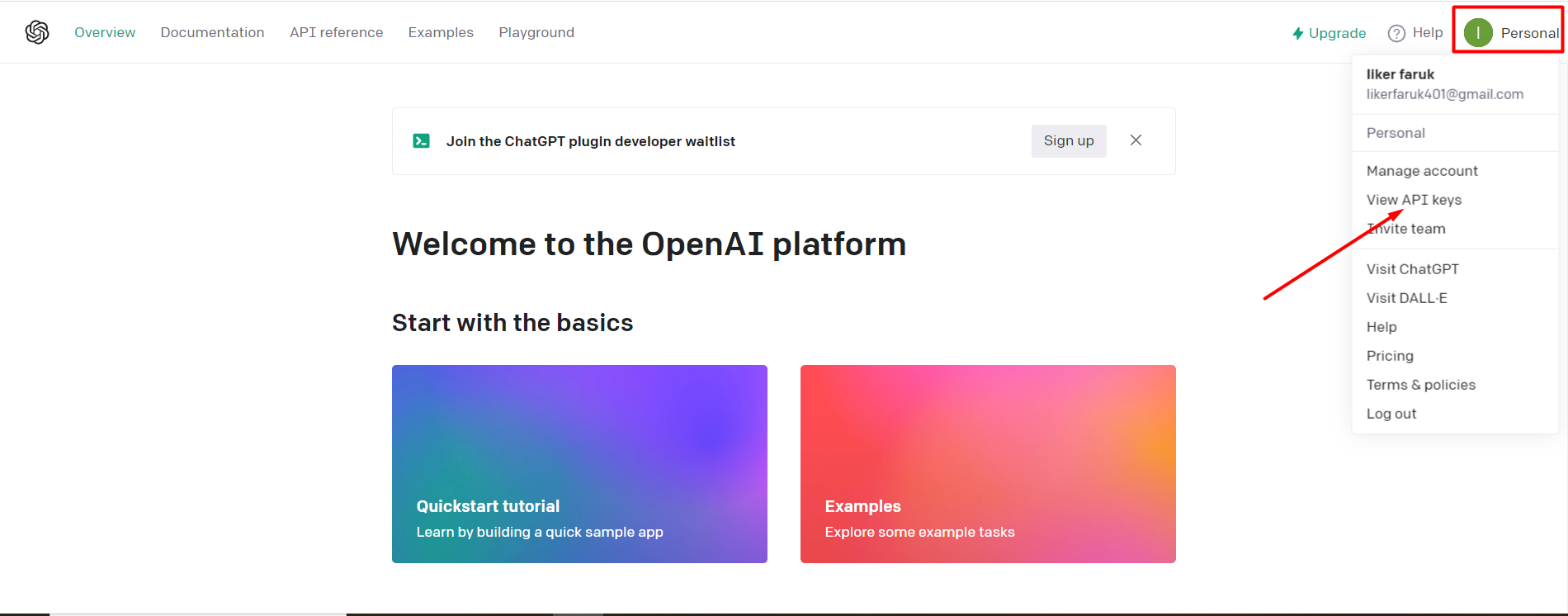
- After that Click on Create new Secret key, then open a modal, type your key name and submit on Create secret key.
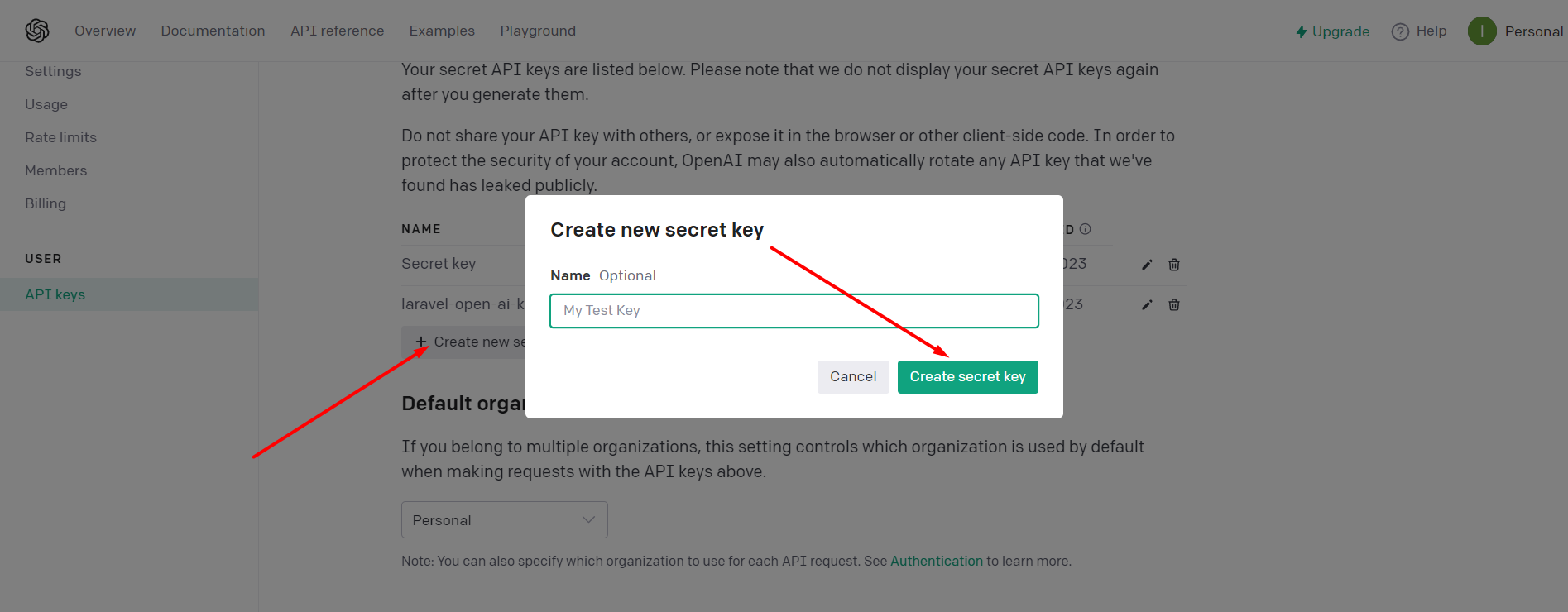
- After that copy the generated secret key, & paste on the pickbazar api .env file.
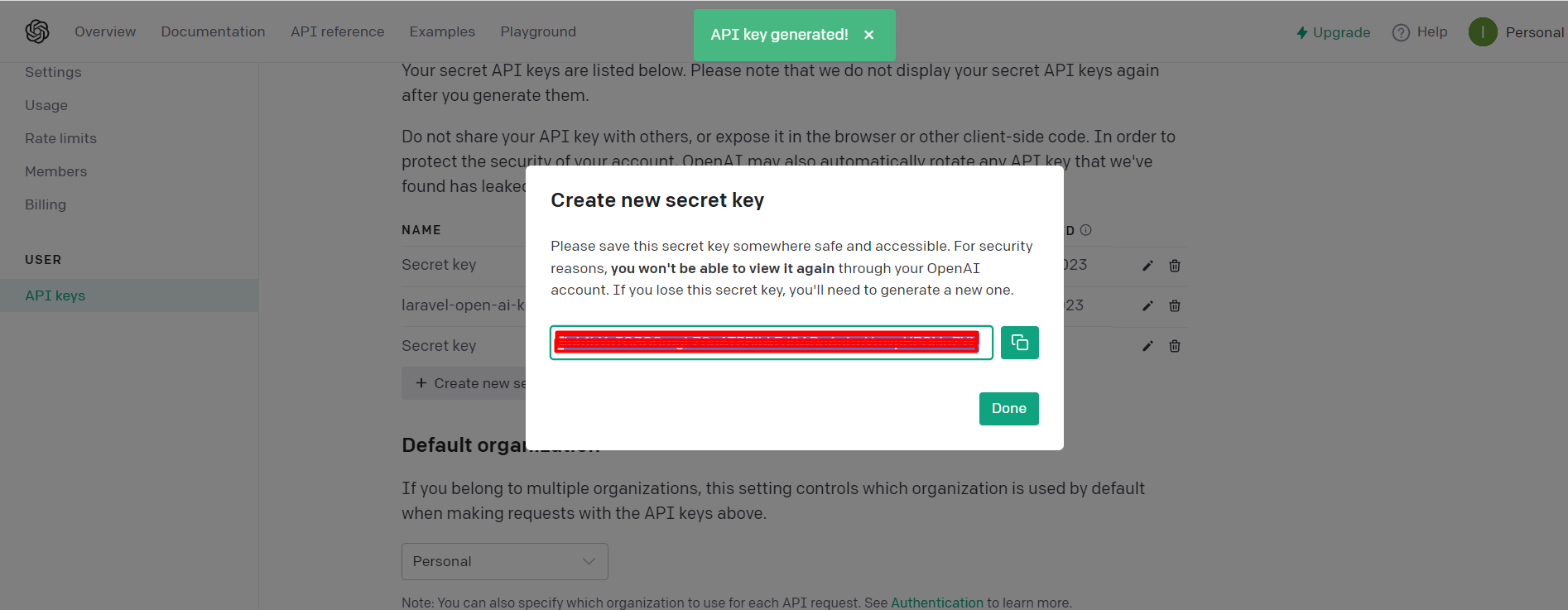
- Pickbazar api .env
OPENAI_SECRET_KEY=[YOUR_OPENAI_SECRET_KEY]
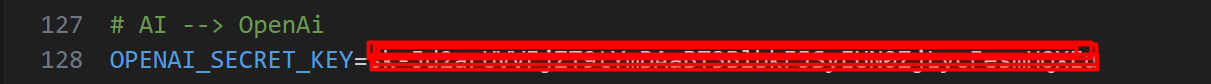
Admin Settings
- First go to settings from PickBazar admin dashboard. Inside settings you will find Enable OpenAI switch button. Enable the OpneAi.
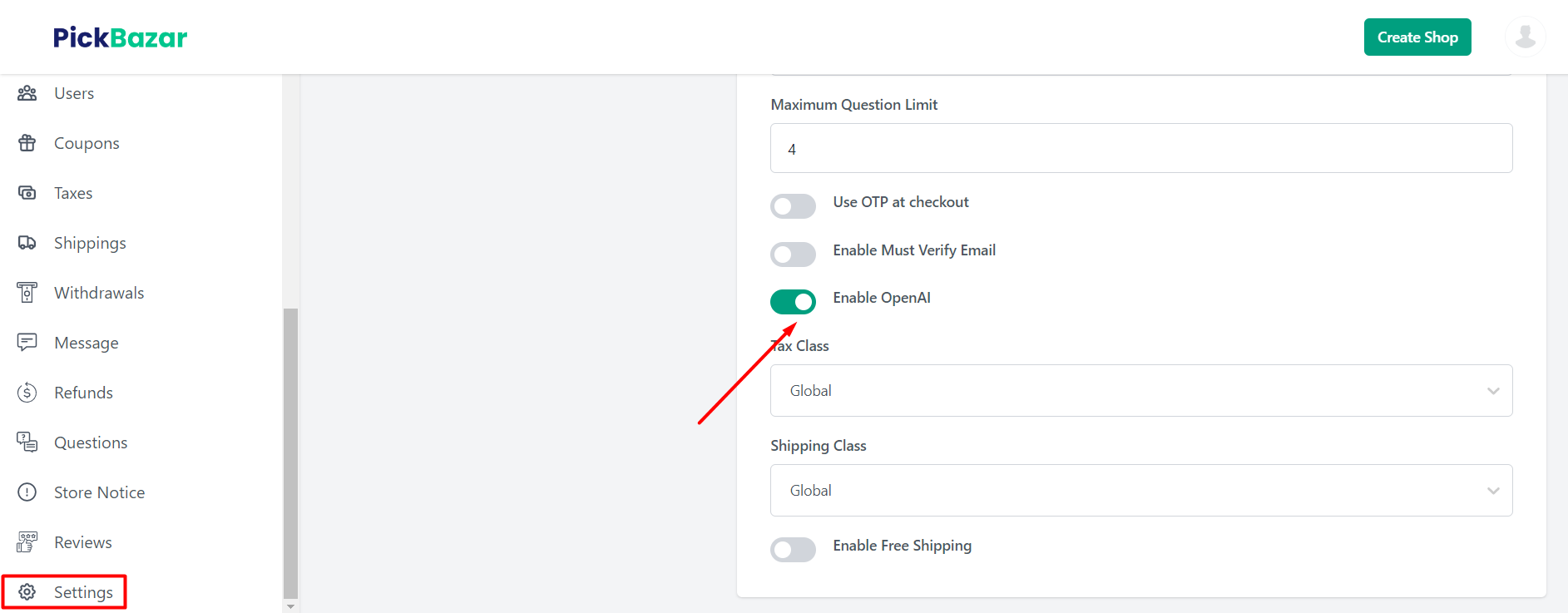
Special Notes for Paystack.
If we have used any third party system/plugin/packages, then we have always encouraged our respected customers to follow the official documentation for detailed & in-depth knowledge.