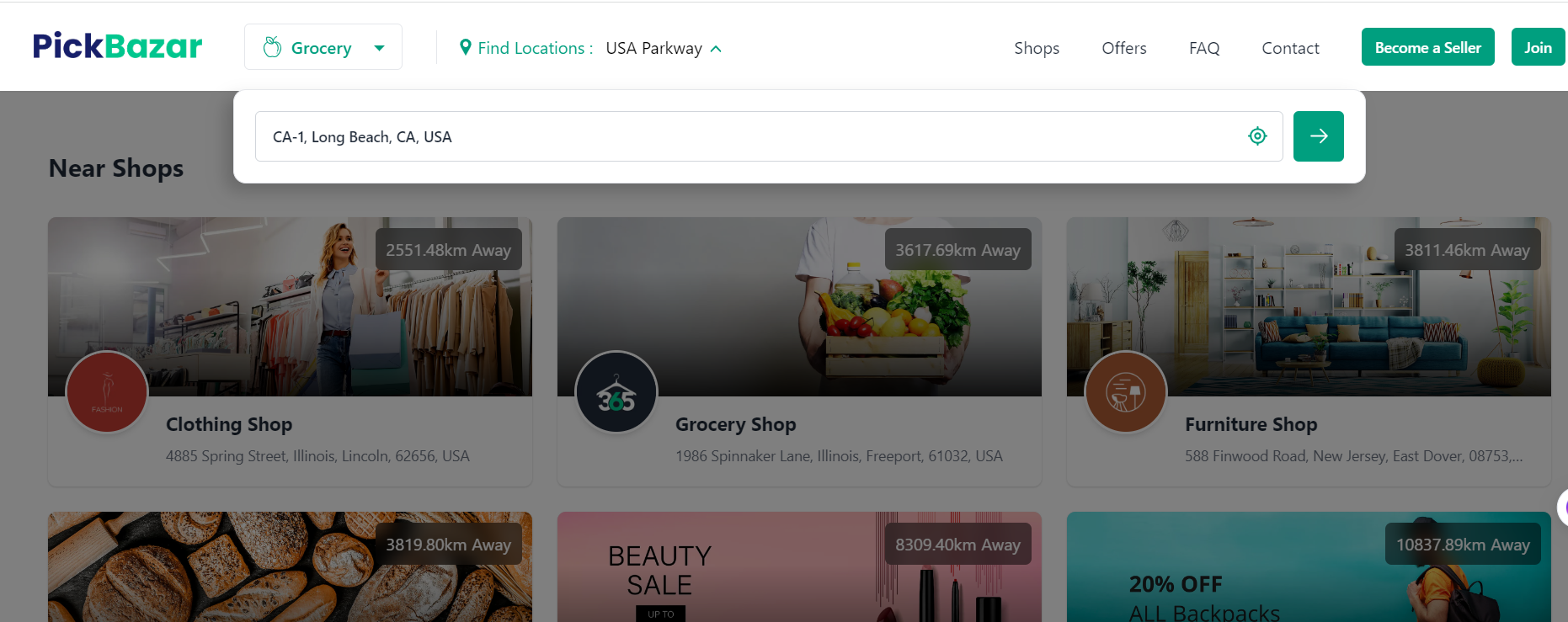WelcomeHow It WorksDemo DeploySocial LoginOTP (Mobile Number Verification)WalletEmail ConfigurationEmail VerificationSubscribeTerms and conditionsFAQ PageContactQuestion & AnswerFAQBreaking ChangesSupportChange Log
Prerequisite
Installation
Available Scripts & Command
How Can I use this app
Features
Settings
Payment
Drag & Drop Page Builder
Flash Sale
Shop Transfer
SEO and Analytics
Refund
Real-time Notification
Multilingual & Translation
Third-party Integrations
Deployment
API
Back-End Integration
Customizations
Update & Upgrade Guide
Find or Search Nearby shops inside PickBazar.
Please follow & complete this steps for Find or Search Nearby shops Enable for your e-commerce system.
- Add Google Map API key inside
.envfile of Pickbazar shop.
NEXT_PUBLIC_GOOGLE_MAP_API_KEY=
Admin Settings
- First go to settings from PickBazar admin dashboard. Inside settings you will find Enable Google Map Address switch button. Enable the Google Map Address & add value of Maximum Search Location Distance.
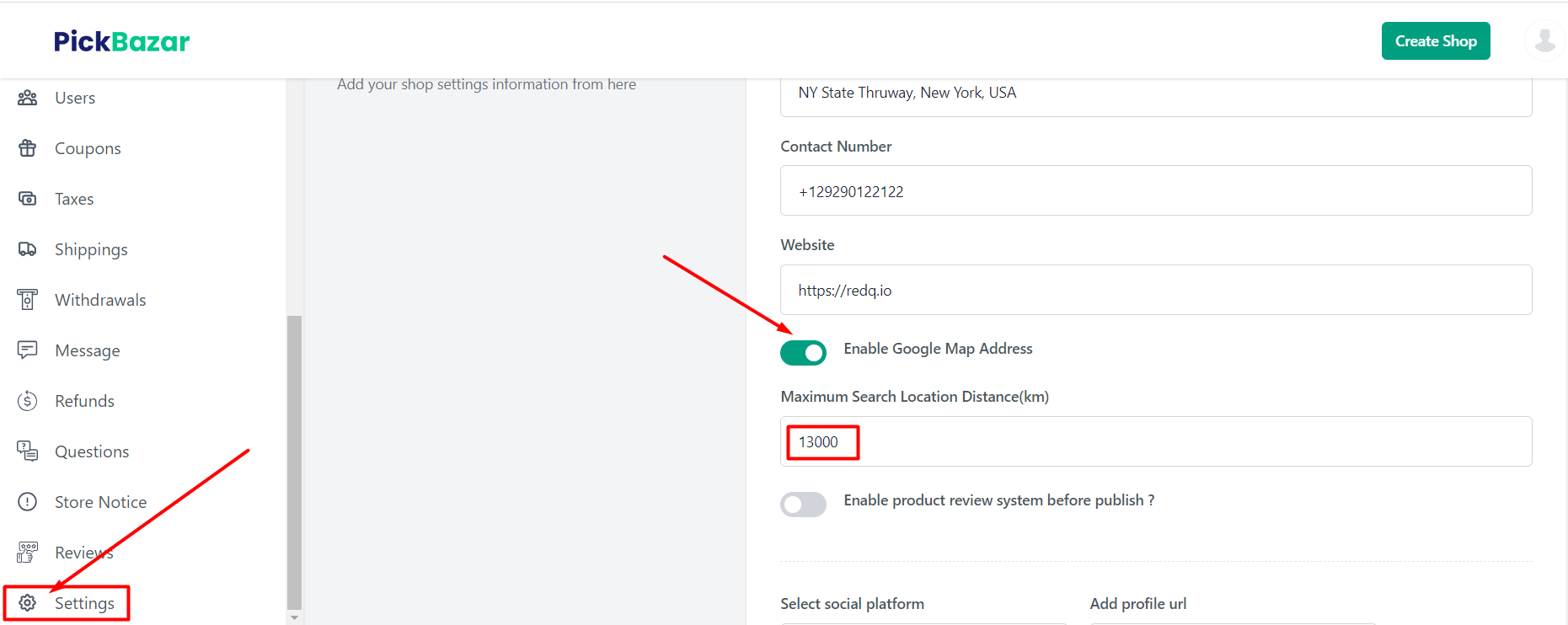
Now you can search your nearby shop