WelcomeHow It WorksDemo DeploySocial LoginOTP (Mobile Number Verification)WalletEmail ConfigurationEmail VerificationSubscribeTerms and conditionsFAQ PageContactQuestion & AnswerFAQBreaking ChangesSupportChange Log
Prerequisite
Installation
Available Scripts & Command
How Can I use this app
Features
Settings
Payment
Drag & Drop Page Builder
Flash Sale
Shop Transfer
SEO and Analytics
Refund
Real-time Notification
Multilingual & Translation
Third-party Integrations
Deployment
API
Back-End Integration
Customizations
Update & Upgrade Guide
How to upgrade the existing deployed laravel 9 server to laravel 10?
You can check older laravel version upgrade guides here
At first, remove all the existing php 8.0 and its extensions by using this command,
sudo apt purge php8.0-fpm php8.0-mysqlsudo apt purge php8.0-mbstring php8.0-xml php8.0-bcmath php8.0-simplexml php8.0-intl php8.0-mbstring php8.0-gd php8.0-curl php8.0-zip composer
Then remove the composer,
sudo rm /usr/bin/composer
Then delete the vendor folder from the pickbazar-laravel -> api folder.
cd /var/www/pickbazar-laravel/apisudo chown -R $USER:www-data storagesudo chown -R $USER:www-data bootstrap/cacherm vendor -rf
Then install PHP 8.1, and its extensions,
sudo add-apt-repository ppa:ondrej/phpsudo apt update
sudo apt install php8.1-fpm php8.1-mysql
sudo apt install php8.1-mbstring php8.1-xml php8.1-bcmath php8.1-simplexml php8.1-intl php8.1-gd php8.1-curl php8.1-zip php8.1-gmp
php -r "copy('https://getcomposer.org/installer', 'composer-setup.php');"php -r "if (hash_file('sha384', 'composer-setup.php') === 'e21205b207c3ff031906575712edab6f13eb0b361f2085f1f1237b7126d785e826a450292b6cfd1d64d92e6563bbde02') { echo 'Installer verified'; } else { echo 'Installer corrupt'; unlink('composer-setup.php'); } echo PHP_EOL;"php composer-setup.phpphp -r "unlink('composer-setup.php');"
sudo mv composer.phar /usr/bin/composer
Then update 8.0 fpm to 8.1 fpm from,
/etc/nginx/sites-enabled/pickbazar
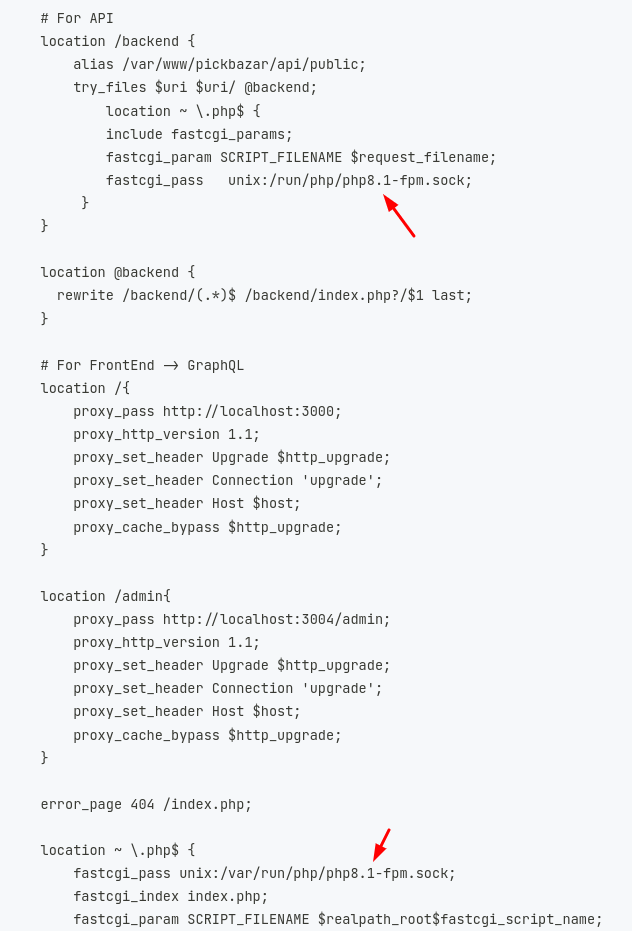
Make sure you didn’t introduce any syntax errors by typing:
sudo nginx -t
Next, restart Nginx:
sudo systemctl restart nginx
Then install composer packages,
cd /var/www/pickbazar-laravel/api
composer install
php artisan optimize:clear
php artisan marvel:install
php artisan marvel:install will remove all of your existing data. Ensure you export or backup your data before using that command.
sudo chown -R www-data:www-data storagesudo chown -R www-data:www-data bootstrap/cache