Admin dashboard
You will get a complete analytics dashboard to know the overview of your shop.
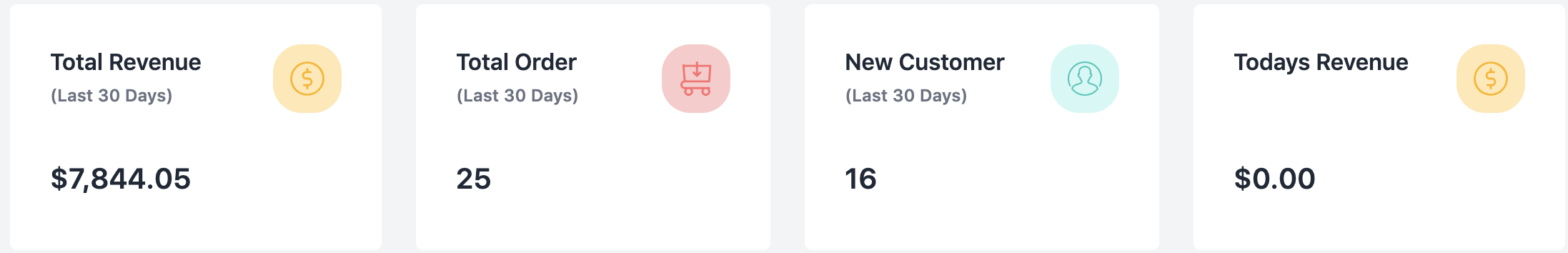
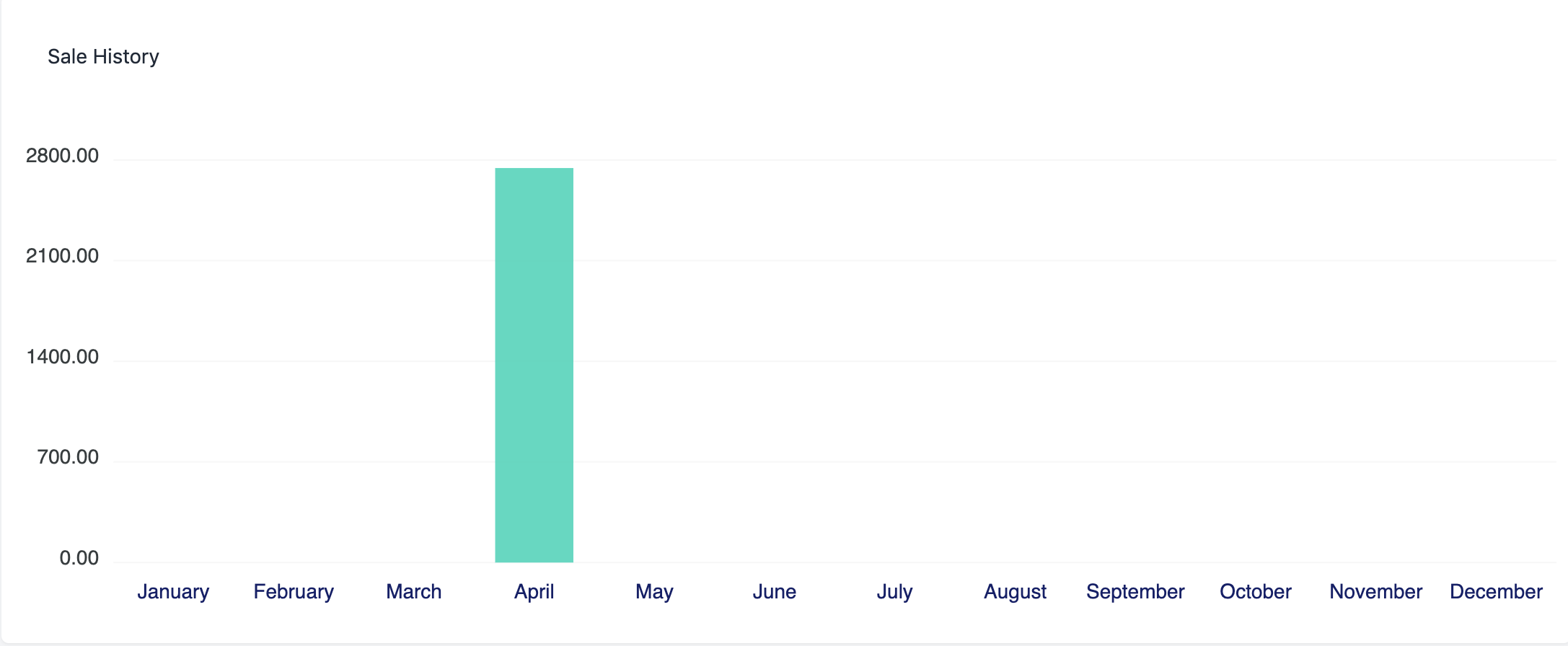

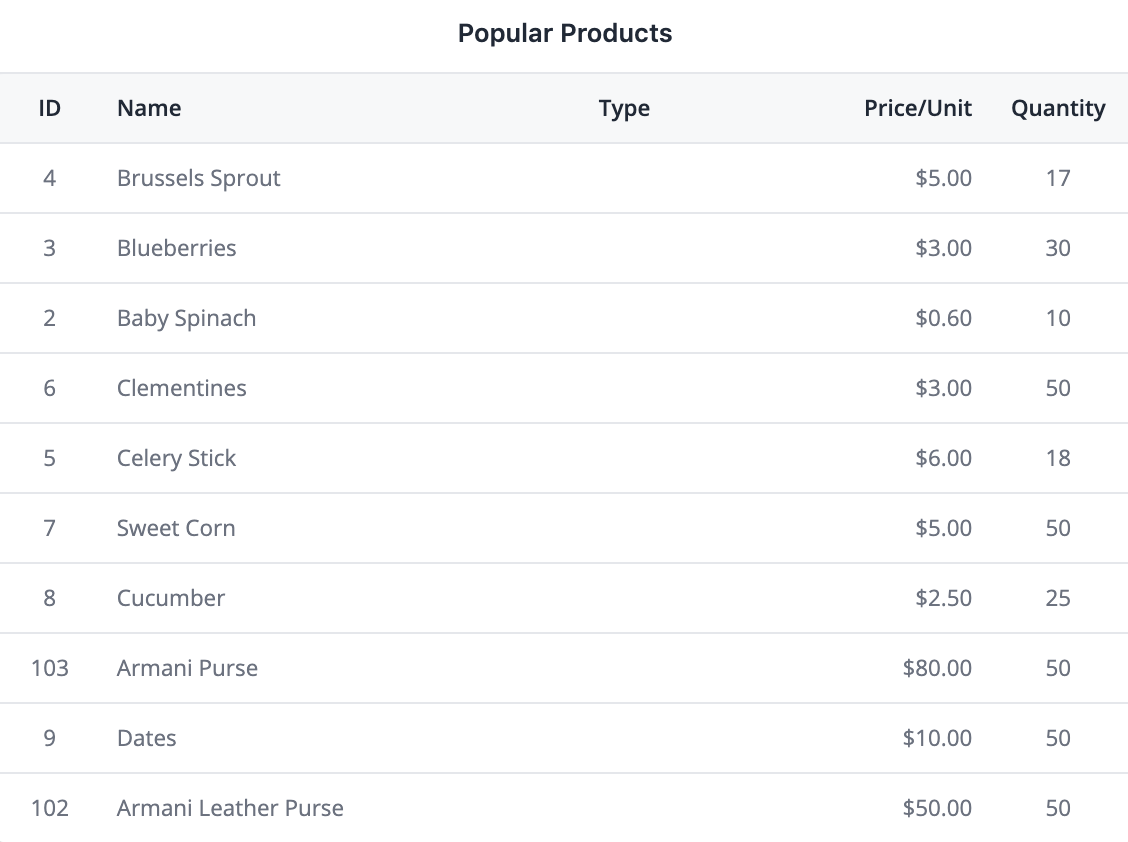
Store Notice
Store Noticeallows you to enter a site-wide message shown to everyone visiting your store. Send messages to vendors or for themultivendorwebsite. The message can be: Informational - A note that tells customers of shipping delays due to weather conditions. In Pickbazar you can send messages to vendors or all customers with thecolored base priority. Admin can set notice for specific vendor or all vendors. Vendors can set notice for a specific shop or all shops independently. Notices are set for the shop will be visible to everyone visiting that shop.Store Notice Hierarchy- Admin ⇒ Vendor/All Vendor/Selected Vendors
- Vendor ⇒ Shop
Priority- High (Blue)
- Medium (Yellow)
- Low (Light Yellow)
Store Notice integration inside PickBazar
Store Notice admin panel
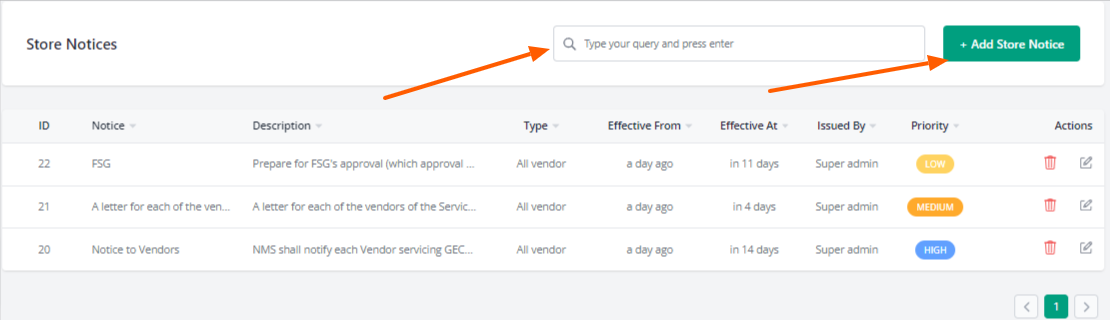
Notice creation for specific vendor
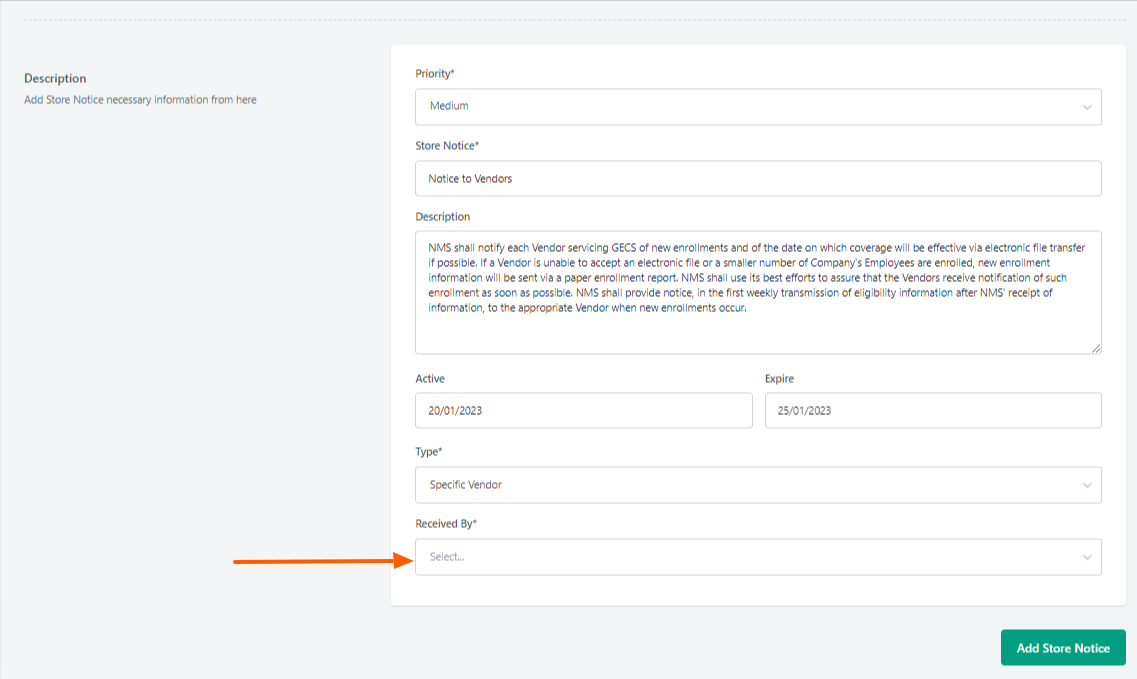
Store Notice Vendor profile
Notices for vendor from admin will appear here. Expired notices will disappear from here autometically.
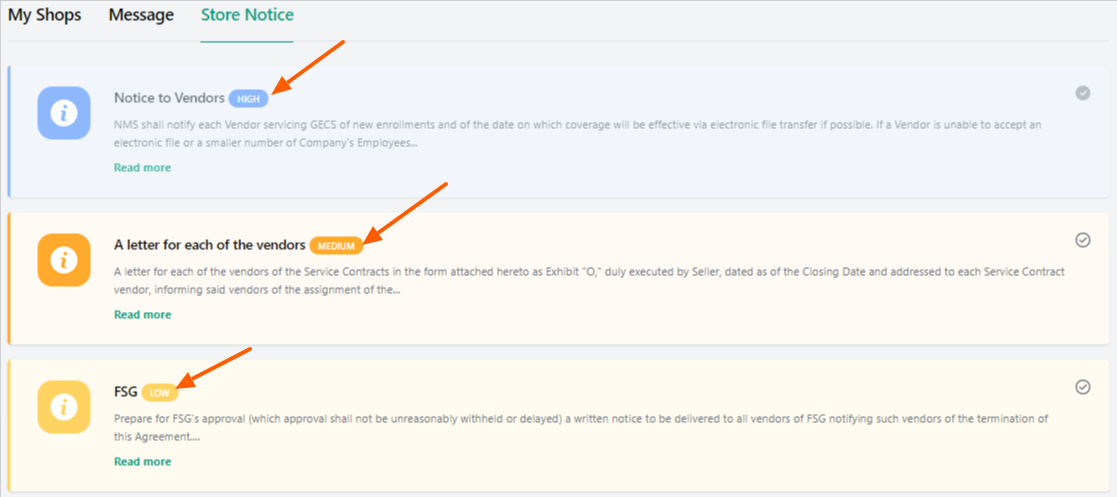
Create a Notice for shop
Creation a notice for [furniture-shop]
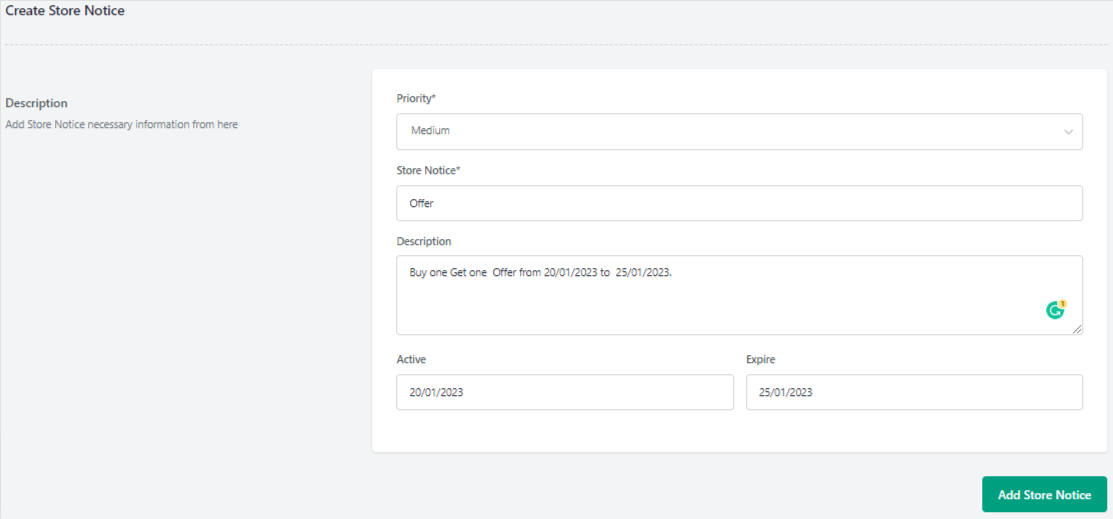
Issued notice for a specific shop [furniture-shop]
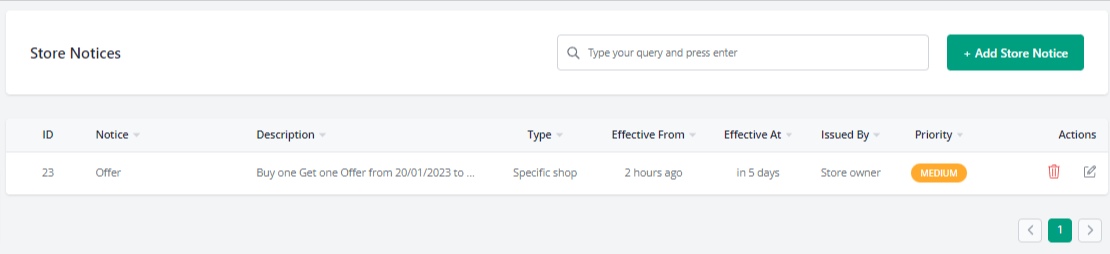
Store Notice staff profile
Staff for [furniture-shop]
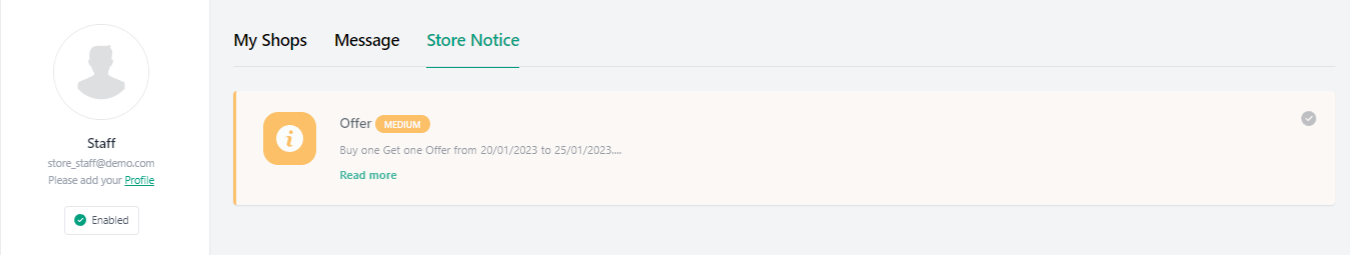
Manage Product Type
In
Typesmenu you will get the product types and you can add, remove or modify product type from there.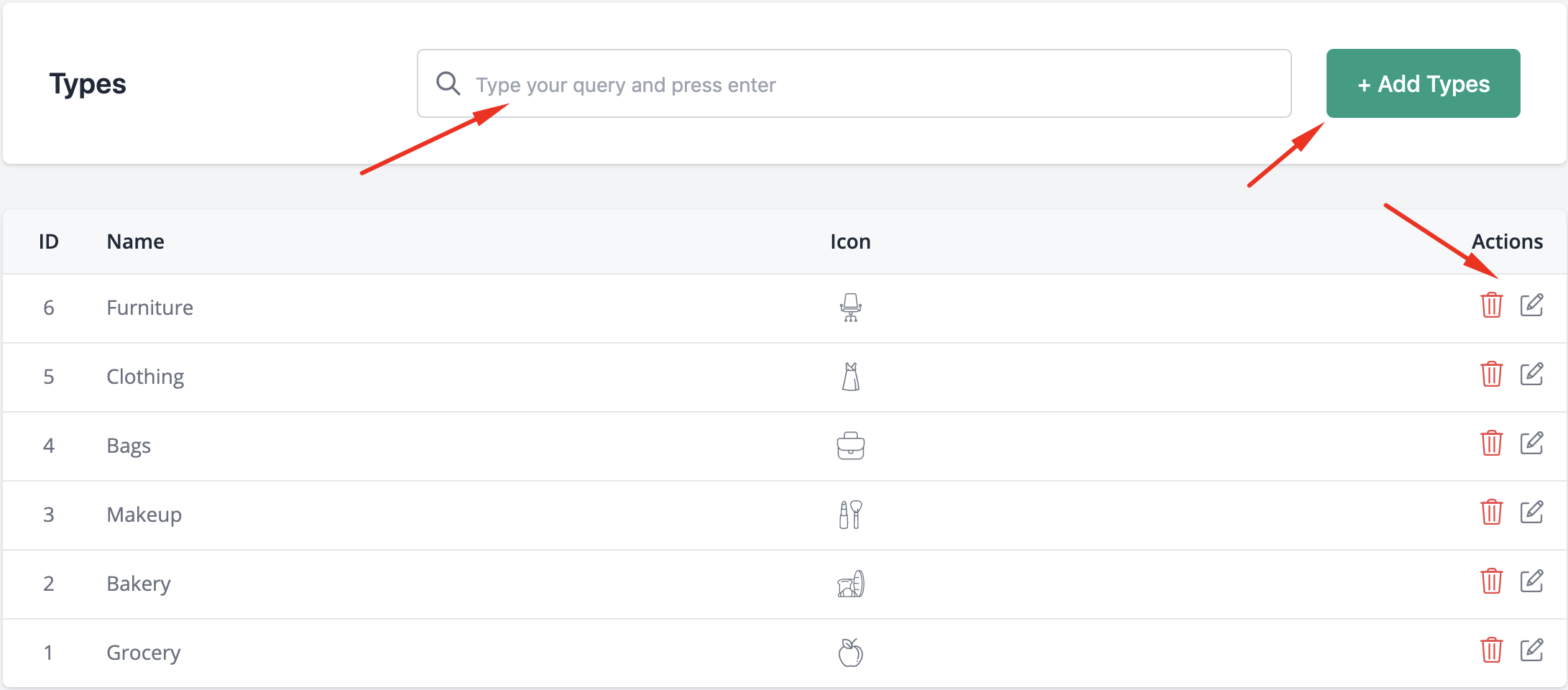
Manage Product Category
In
Categoriesmenu you will get the product types and you can add, remove or modify product categories from there.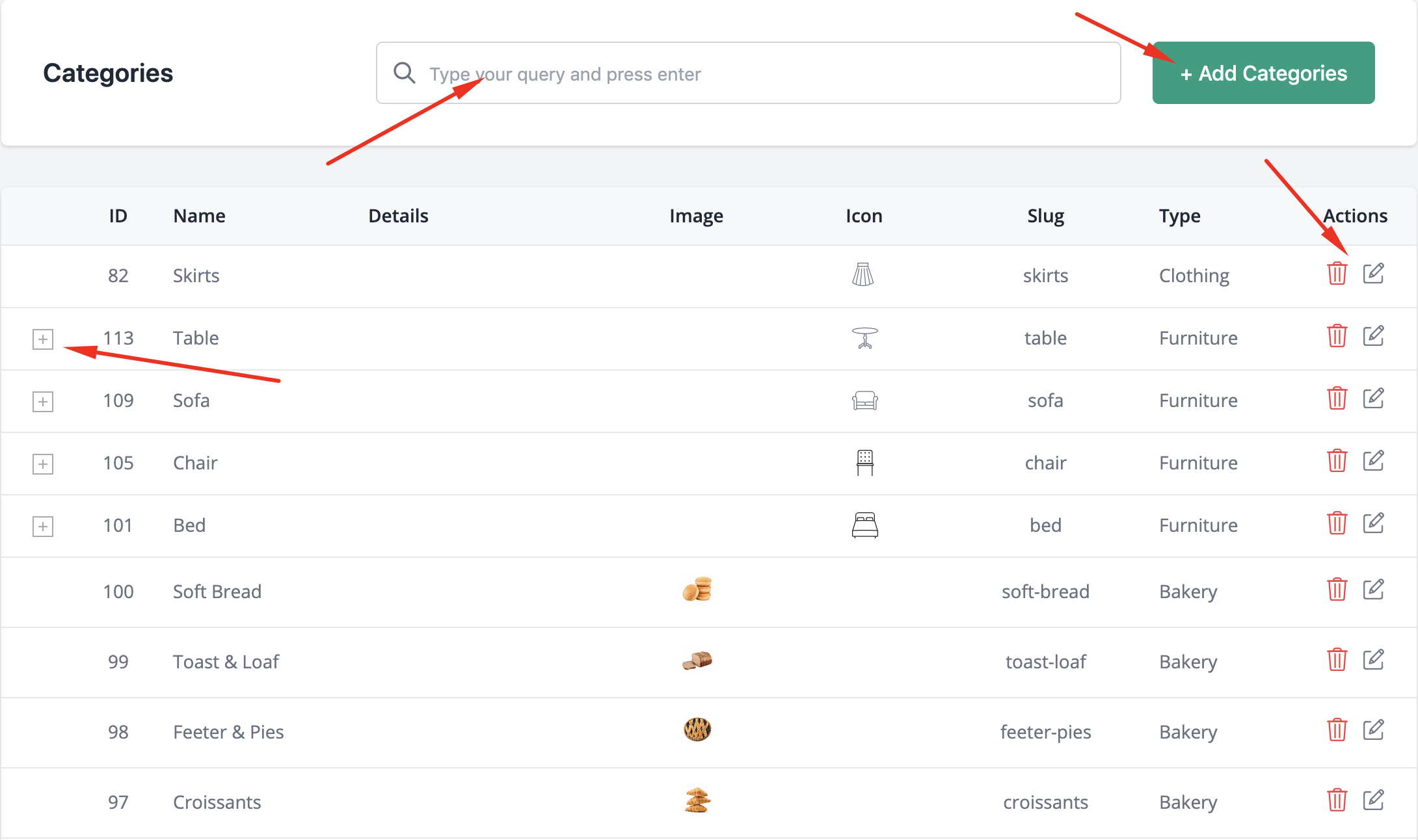
Product Management
In
Productsmenu you will get the products and you can add, remove or modify products from there.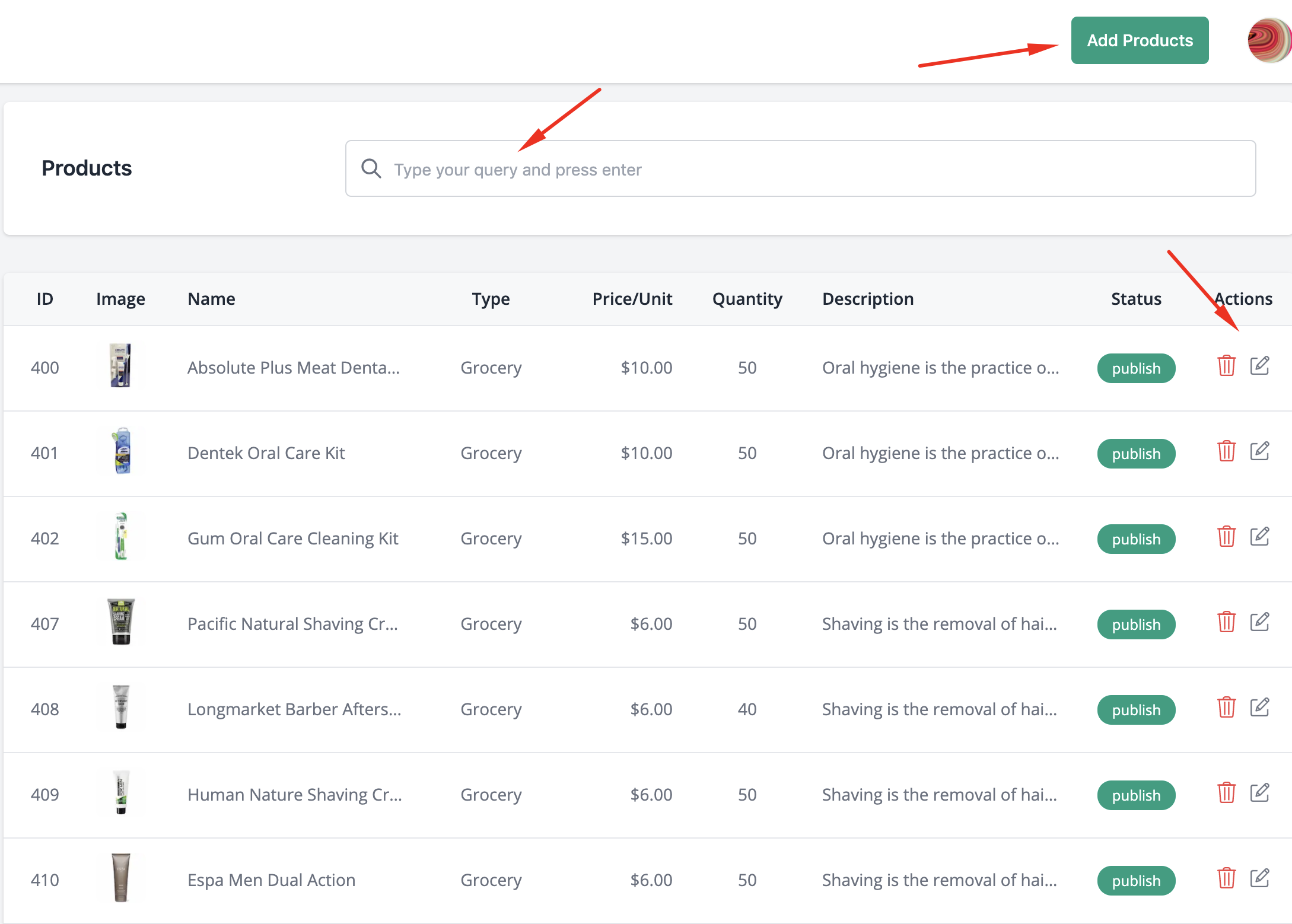
A portion of product form
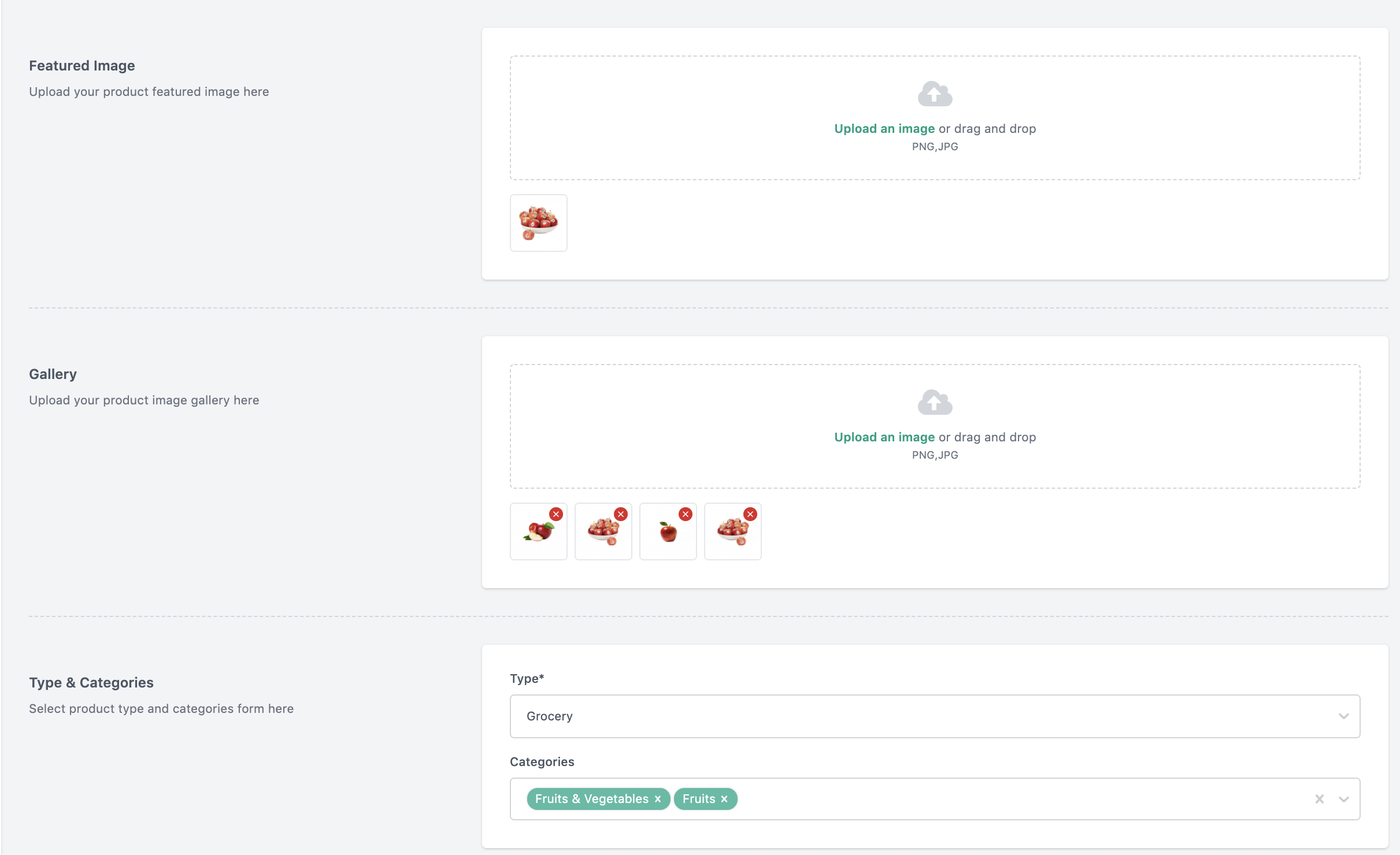
Order Management
In
Ordermenu you will get the order list and you can add, remove or modify order from there.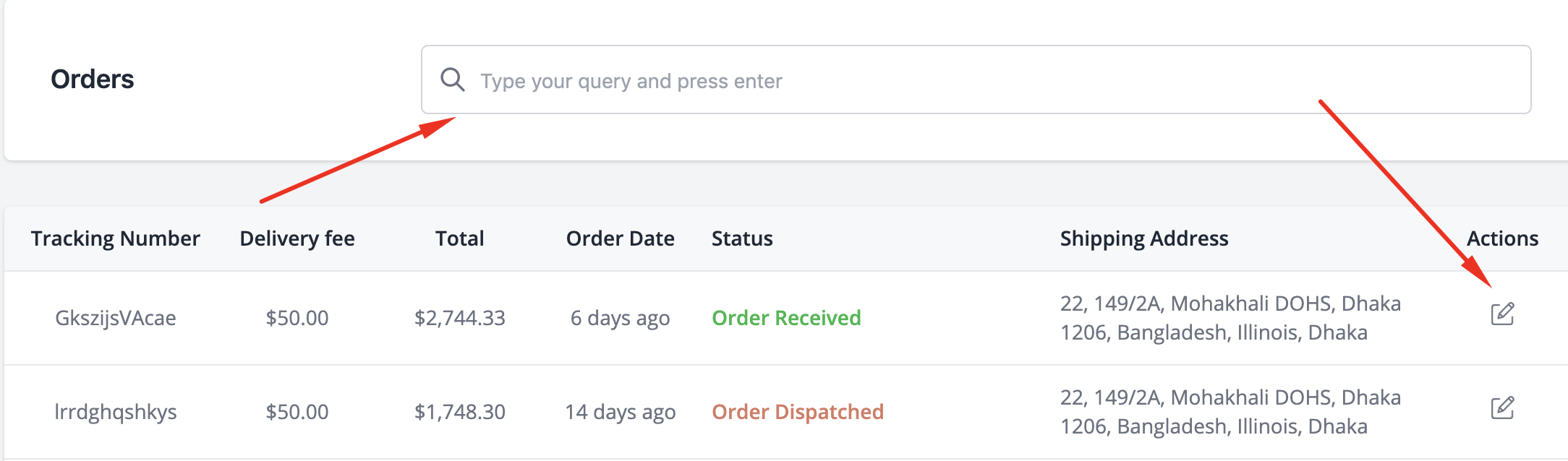
A portion of order management. Order status change.
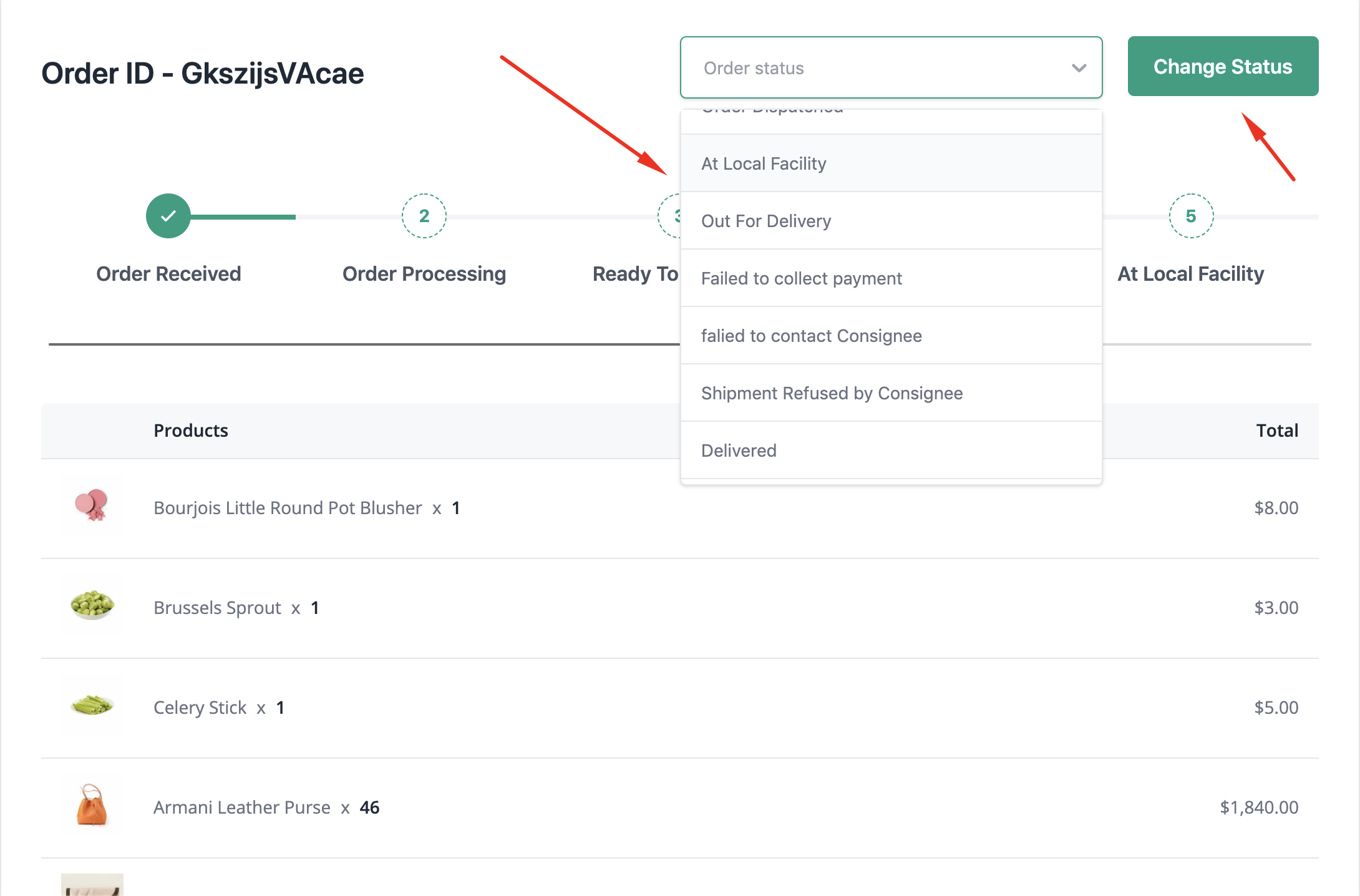
Coupon Management
In Coupon menu you will get the Coupon list and you can add, remove or modify Coupon from there.
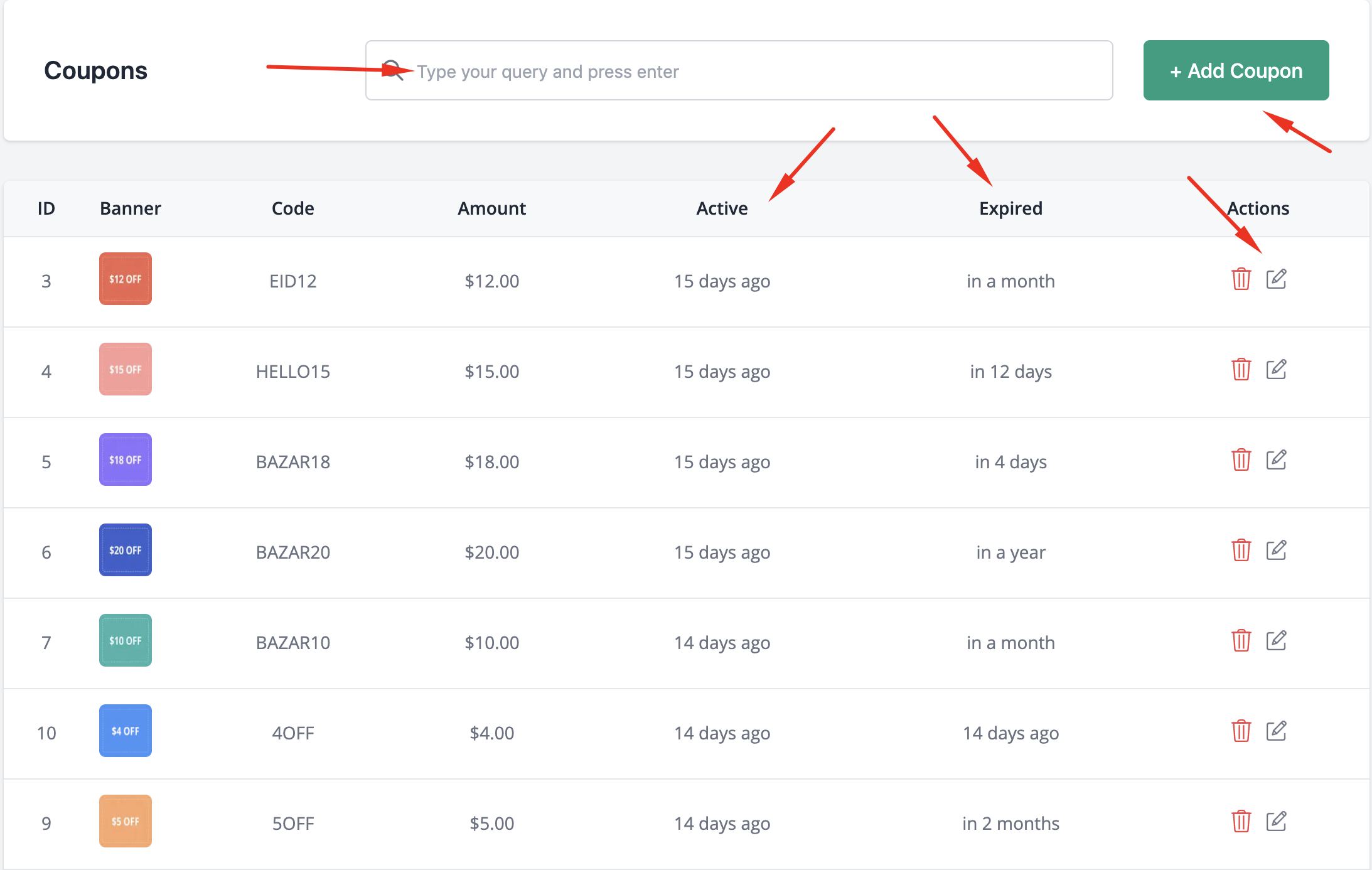
Customer Management
In Customer menu you will get the Customer list and you can add, remove or modify Customer from there.
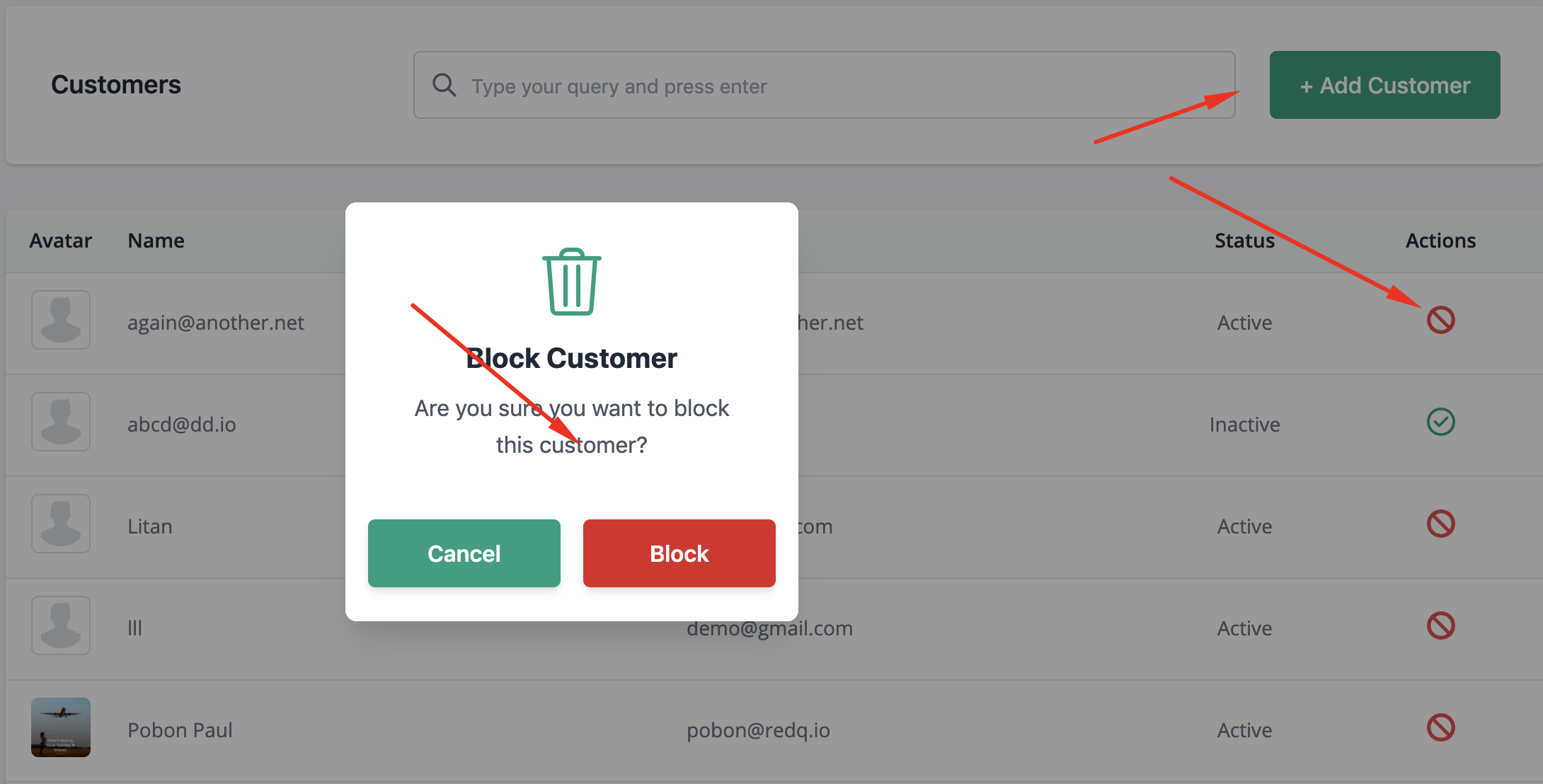
Tax Management
In Tax menu you will get the Tax list and you can add, remove or modify Tax from there.
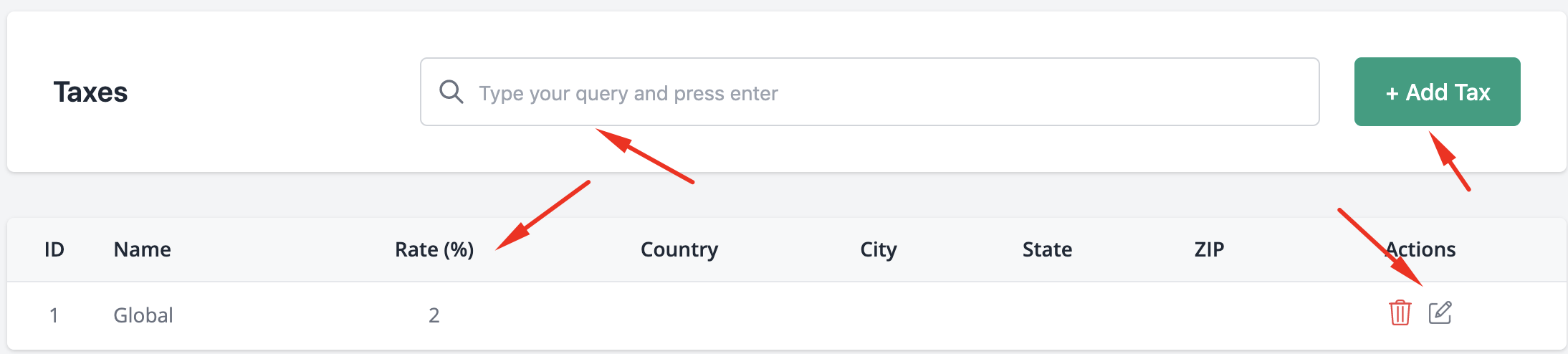
Shipping Management
In shipping menu you will get the shipping list and you can add, remove or modify shipping from there.
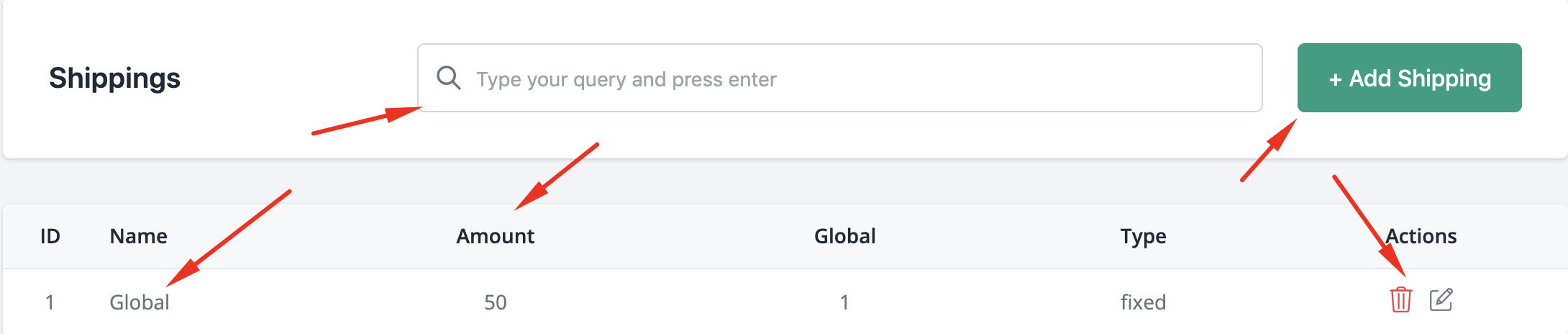
Shipping Management
In shipping menu you will get the shipping list and you can add, remove or modify shipping from there.
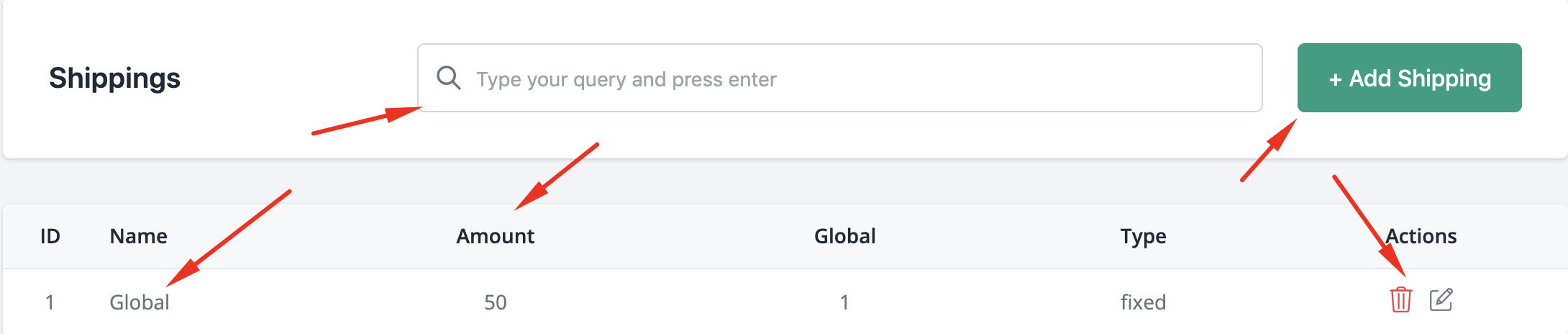
Settings Management
In settings menu you will get the settings management form there.
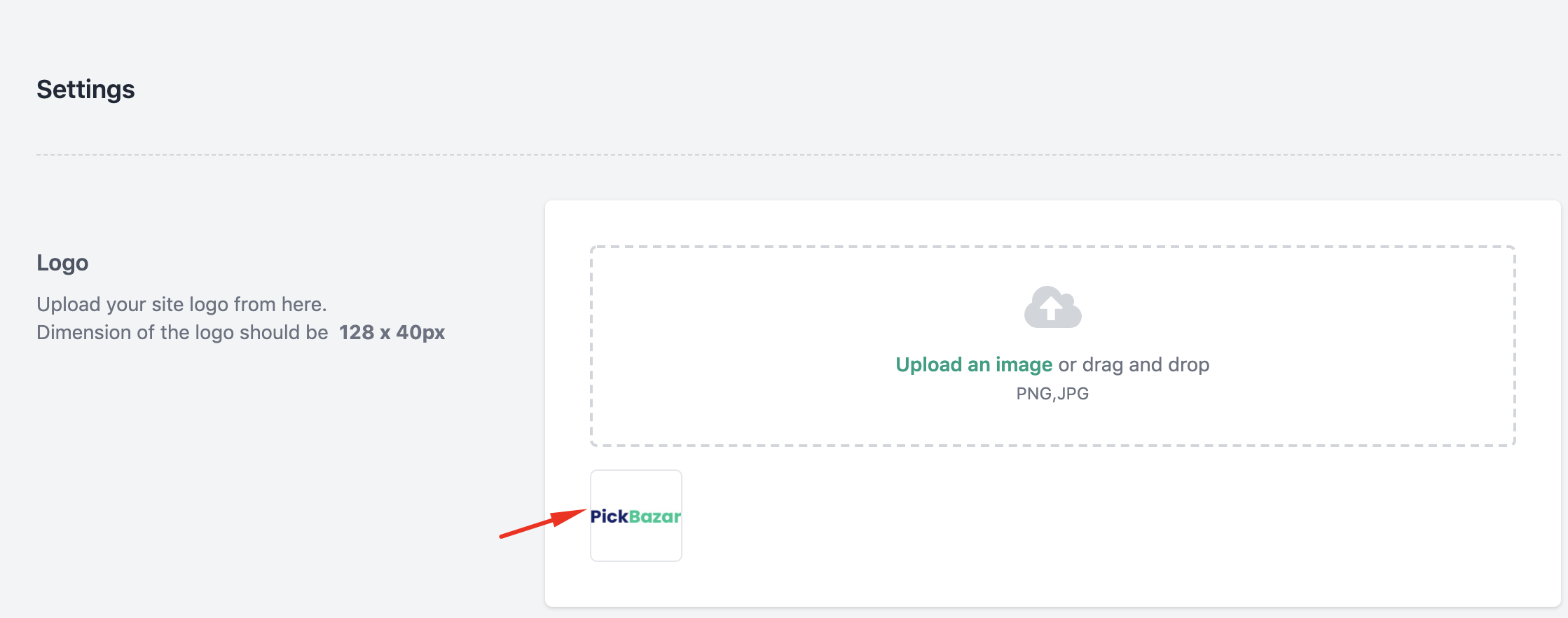
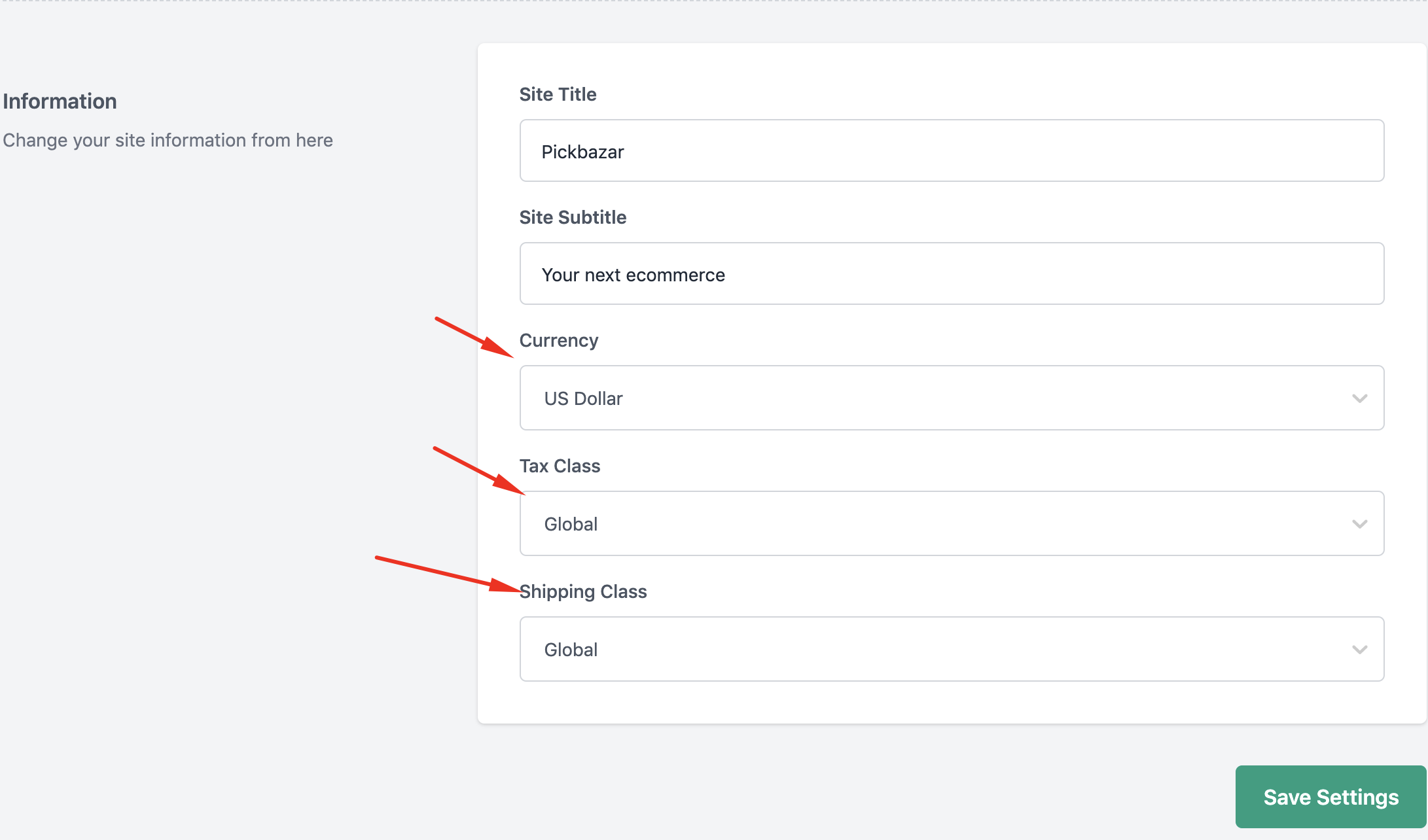
You will get International slug in some name/title link products, category, Attribute,Manufacturer, Store notice, etc.
if I write name/title as Books, Books Store and We live in a beautiful world. the slug will be look like
For English:
Books Slug: books
Books Store Slug: books-store
We live in a beautiful world. Slug: we-live-in-a-beautiful-world.
For Arabic:
كتاب Slug: كتاب
مكتبة لبيع الكتب Slug: مكتبة-لبيع-الكتب
أوي تعيش في عالم جميل Slug: أوي-تعيش-في-عالم-جميل.
For Korean:
책 Slug: 책
서점 Slug: 서점
오이는 아름다운 세상에 살고 있습니다. Slug: 오이는-아름다운-세상에-살고-있습니다.
For Japanese:
本 Slug: 本
本屋 Slug: 本屋
ああ、美しい世界に住んでいます。 Slug: ああ、美しい世界に住んでいます。
For Chinese:
書 Slug: 書
書店 Slug: 書店
阿伊生活在一個美麗的世界裡。 Slug: 阿伊生活在一個美麗的世界裡。
For Turkish:
kitap Slug: kitap
kitapçı Slug: kitapçı
Oi güzel bir dünyada yaşıyorum. Slug: oi-güzel-bir-dünyada-yaşıyorum.
For Telugu:
పుస్తకం Slug: పుస్తకం
పుస్తకాల దుకాణం Slug: పుస్తకాల-దుకాణం
ఓ అందమైన ప్రపంచంలో జీవిస్తున్నా. Slug: ఓ-అందమైన-ప్రపంచంలో-జీవిస్తున్నా.
For Spanish:
libros Slug: libros
tienda de libros Slug: tienda-de-libros
Oi vivo en un mundo hermoso. Slug: oi-vivo-en-un-mundo-hermoso.
For Bengali:
বই Slug: বই
বইয়ের দোকান Slug: বইয়ের-দোকান
আমরা একটি সুন্দর পৃথিবীতে বাস করি। Slug: আমরা-একটি-সুন্দর-পৃথিবীতে-বাস-করি।